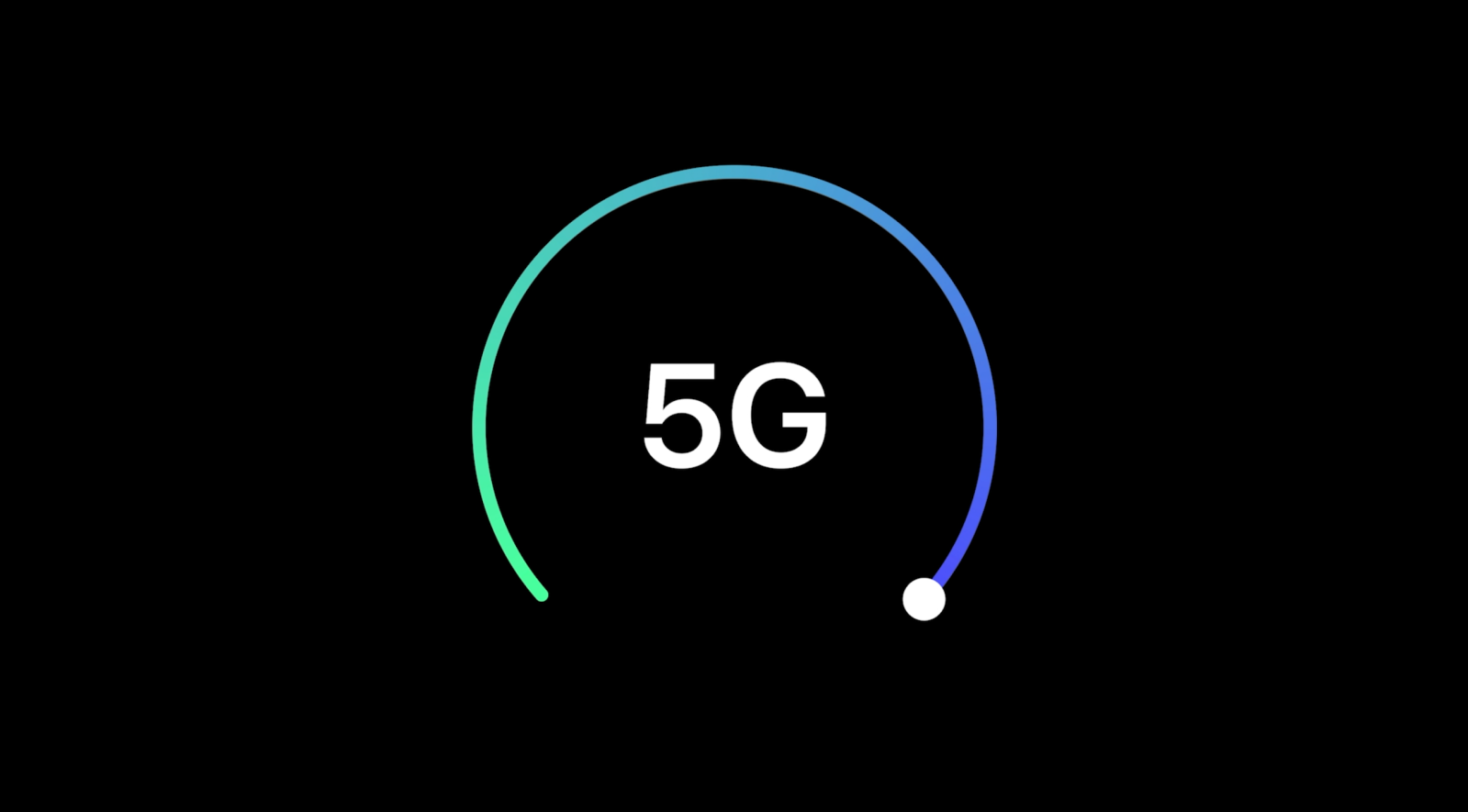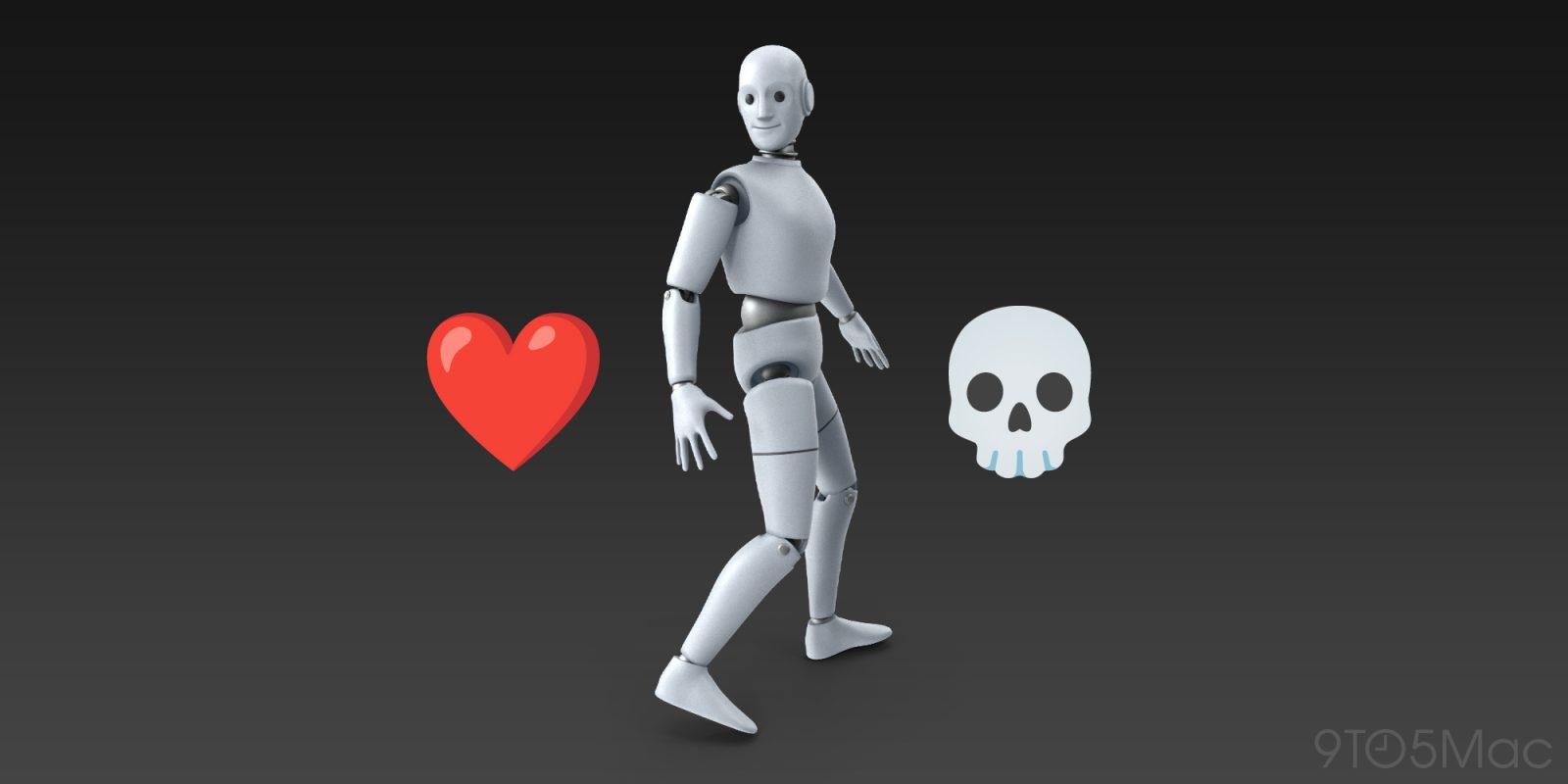Last year Astropad launched its impressive Rock Paper Pencil kit for iPad that delivers a reusable/removable matte screen protector plus a ballpoint-style Apple Pencil tip for a real pen-on-paper experience. This year the company delivered Rock Paper Pencil v2 with a NanoCling border, flat profile, improved Apple Pencil tip, and more. Here’s what I think after testing out the improved version.
Expand Expanding CloseReview: Astropad Rock Paper Pencil v2, the pen-on-paper iPad upgrade gets even better